What are the technical requirements to run myGP? How do I log out? How do I delete old messages? Where can I suggest a new feature?
faq
Trouble Signing in?
Your NHS Online Credentials will look something similar to the above. If your practice has only provided you with a User name and Password, then you will need to ask your practice to issue your Third Party Passphrase. If they are unsure how to do this, they can follow this guide: – First they need to search for you in …
Having Trouble Signing In?
Your NHS Online Credentials will look something similar to the above. When entering them, check for capitalised letters and symbols in the Linkage Key carefully. Account ID should be numbers only. The ODS Code will be pre-filled for you, as this will be the practice you have selected. Make sure you have entered your Last Name. This will also be …
What are the technical requirements to run myGP?
If you have an iPhone and you want to run the myGP app, you need to use: iOS (operating system) 12 or later iOS – find out what operating system you’re currently using If you have an Android and you want to run the myGP app, you need to use: Operating system Android 5.0 or later – check if your …
REGISTRATION
How do I sign in to the myGP app? Verification code Searching for myGP surgery on the map Can teenagers between 12 and 16 access myGP? How can I request my NHS Online Credentials? How to find your Online Credentials in Patient Access?
How do I log out?
There is no need to log out of the app yourself, we do this for you. Just stop using the myGP app, and use another app. You are automatically logged out of myGP after a minute of not opening the app once you have exited You will then need your 4 -digit Passcode that you set up during on boarding or your finger-print scanner, to …
How do I delete old messages?
Messages and notifications don’t need to be deleted from the Messages section of the app. Messages are stored on our servers and do not affect your mobile phone’s storage. Once you close the app, the messages are removed from your device.
Where can I suggest a new feature?
If you go to the Settings section and use the Send Feedback feature. You can suggest any new features you would like to see, report any issues you are experiencing or ask any questions regarding the app, we will get back to you as soon as we can.
How do I sign in to the myGP app?
To get started with the myGP app, you need to download it to your Android or Apple smartphone. After you have downloaded the app, all you need to do is: • Enter your registered mobile number • Enter your date of birth • Select Submit Or Register with the NHS login If you need to use your NHS …
Verification code
Why do we need an SMS Verification? For security reasons, we need to verify you are… you. To do this, we send a 4 digit code to the mobile number registered at your GP surgery. Usually, this code will arrive within a few seconds or could take a couple of minutes, depending on how busy our servers or your …